If you want to view and search for a rural land record, you can use the Anyror Gujarata 7/12 online portal. The portal was launched by the Revenue Department of Gujarat and allows the general public to view and search for any rural land record.
The process is very simple and easy. You just need to fill out a simple form and click on the search button. Here is the step-by-step guide to view rural land records using the 7/12 Anyror Gujarat online portal.
How to View Rural Land Records (Step-by-Step Process)
Here is the step-by-step process to view rural land records:
Step 1: Visit the Official site
Visit the official site of AnyRoR Gujarat (ગુજરાત સાઇટ/પોર્ટલની મુલાકાત લો) https://anyror.gujarat.gov.in/

Step 2: Click on ‘View Land Records – Rural’
Find the ‘View Land Records – Rural‘ option on the home page in the menu option and click on it
Step 3: Fill Details
A new ‘Rural Land Record’ window will open, now fill in all the details to view the rural land records.
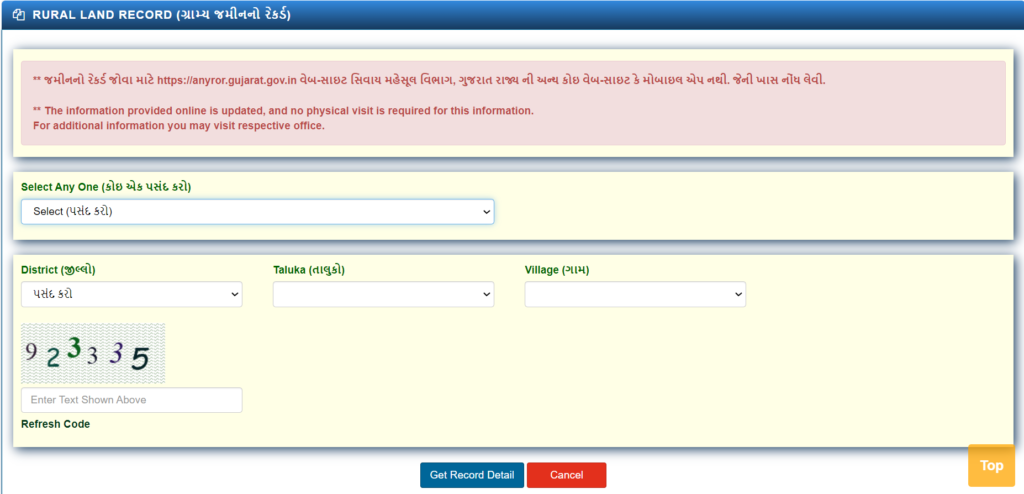
Step 4: Select the Type of Land Record
In the ‘Select Any One (કોઇ એક પસંદ કરો)‘ section, select the type of records you want to select from the drop-down menu.
Here is the list of the types of land records you can select:
- e-Chavdi (ઈ-ચાવડી)
- Know Closed Survey No Detail (બિનમૂવ્તી કૂકમથી બંધ થયેલ સર્વે નંબરની વિગત જાણવા)
- Old Scanned VF-7/12 Details (જૂના સ્કેન કરેલ ગા.ન. ૭/૧૨ ની વિગત)
- Old Scanned VF-6 Entry Details (જૂના સ્કેન કરેલ હકક પરિશિ ગા.ન. ૬ ની વિગત)
- VF-7 Survey No Details (ગા.ન. ૭ ની વિગત)
- VF-8A Khata Details (ગા.ન. ૮એ ની વિગત)
- VF-6 Entry Details (હકક પરિશિ ગા.ન. ૬ ની વિગત)
- 135-D Notice for Mutation (હકક પરિફાર માટે ૧૩૫-ડી નોટિસ)
- New Survey No From Old for Promulgated Village (પ્રમુલગેશન થયેલ ગામ માટે જૂના સર્વે નંબર પરથી નવી સર્વે નંબર)
- Entry List by Month-Year (વર્ષ અને મહિના મુજબ નોંધી ની વિગત)
- Integrated Survey No Details (સર્વે નંબરના વિગતની સંપૂર્ણ માહિતી)
- Revenue Case Details (જમીન કેસ અને રેવન્યુ કેસની વિગત)
- Know Owner by Name (માલિકના નામ પરથી જમીન મેળવવાની વિગત)
- Know Survey No Detail by UPIN (UPIN પરથી સર્વે નંબરની વિગત જાણવા)
- Know Owner Details in Other Language (માલિકની વિગત અન્ય ભાષામાં જાણવા)
Step: 5 Select Location
Now select ‘District (જીલ્લો)‘, ‘Taluka (તાલુકો)‘, and ‘Village (ગામ)‘ from the option one by one.
Step:6 Enter Captcha Code
Now enter the captcha code and click on ‘Get Record Details‘. If all the details are correct then as you click on the get record details button, all the details of the land will appear on your screen.
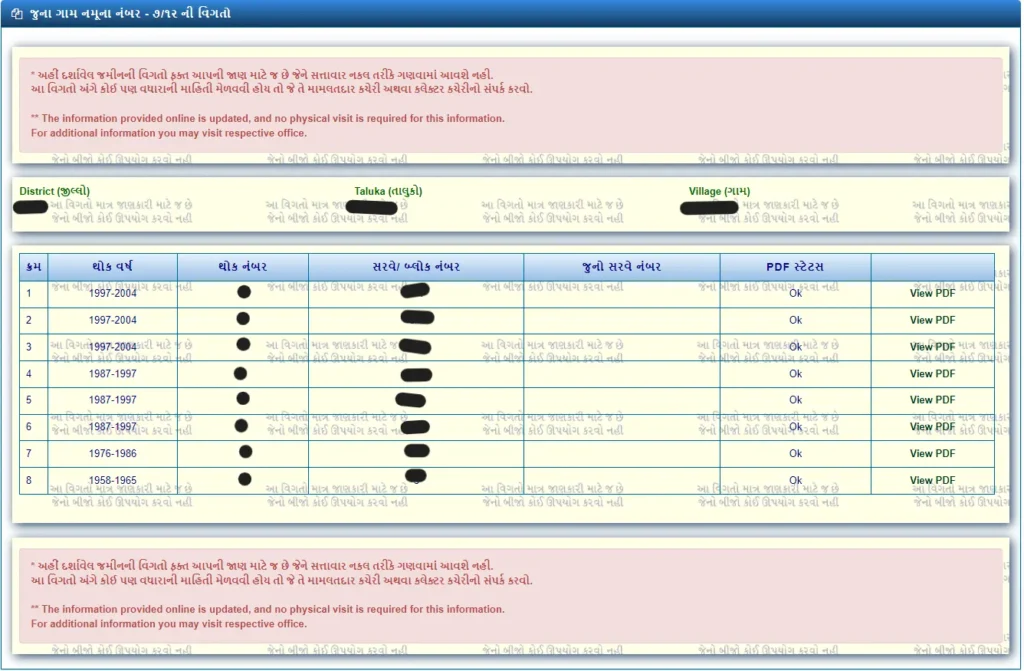
You can also download the land records just by clicking on the ‘Print’ option on the top right corner and then clicking on ‘Save PDF’. This will save a pdf file on your device.
Conclusion
Anyror Gujarat online portal provides an easy way to view the rural land records. The process is very simple.
All you need to do is visit the official site, select ‘View Land Records – Rural’, and fill in all the details, the details of the land record will appear.
If you have any queries, feel free to comment or contact us.
